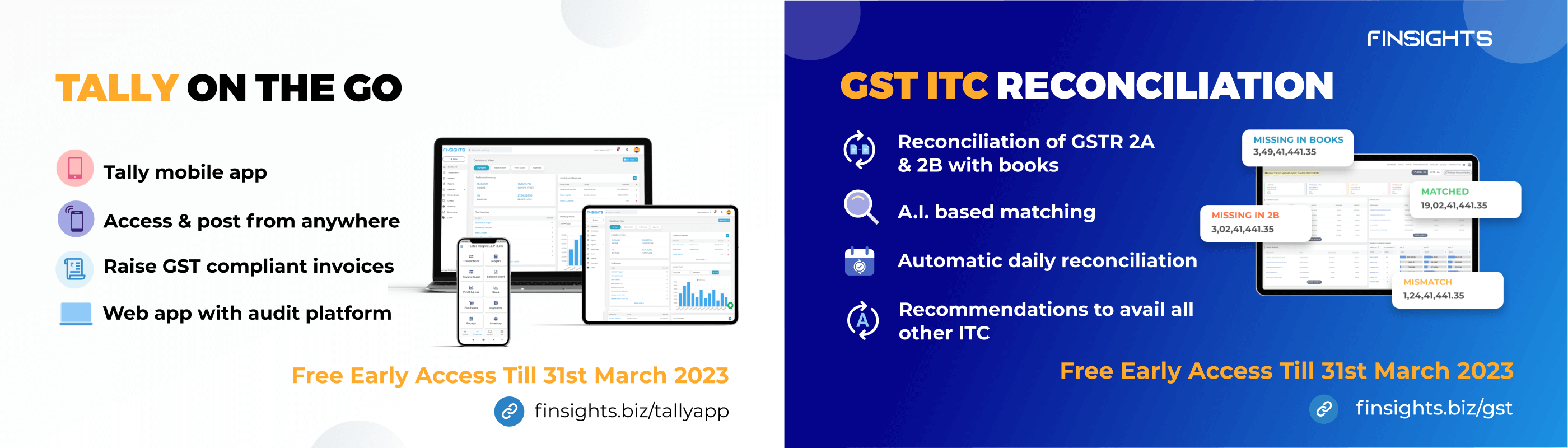A Tally Company that is added on Finsights gets resynced every 10 mins. If your Tally Data is not getting updated on Finsights, here is what you can do to check the connection.
1. Check whether Finsights App is Open
In an ideal setting, whenever you start your system, the Finsight Desktop App is active and runs in the background. To check if Finsights Tally on Mobile App is open, check the hidden icons on the taskbar by clicking on the arrow.
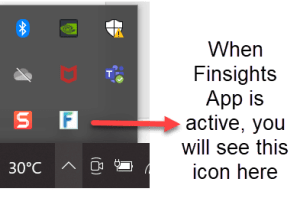
2. Check whether Tally ERP9/ Tally Prime is Open
Ensure that your Tally is open in the system where Finsights Desktop App is running.
3. Check whether Tally and Finsights are Connected
- To do so, open the Finsights Desktop App and check for the text “Tally is connected” in green colour. This means that your Finsights App and Tally are connected.
- If it says “Not connected” in red colour, check if the Step 1 and Step 2 have been followed and whether Tally and Finsights are on the same Port No.
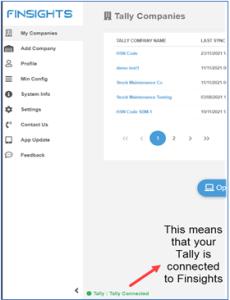

4. Check whether the Tally Company which is not opening in your Tally ERP9/ Tally Prime is kept open.
For the Company to Sync continuously with Finsights, the Tally Company should be kept open in your Tally ERP 9 or Tally Prime

Note: Finsights should be installed in the System or Server where you regularly run your Tally ERP9 or Tally Prime.
In case of Tally Gold License, Finsights should be installed on the system which is Tally Server. If Finsights is installed on any node system (other than the server) Tally will not be synching continuously with Finsights.
In case of Tally Silver License, the entries should be posted in the system where the License is installed and entries are posted regularly.