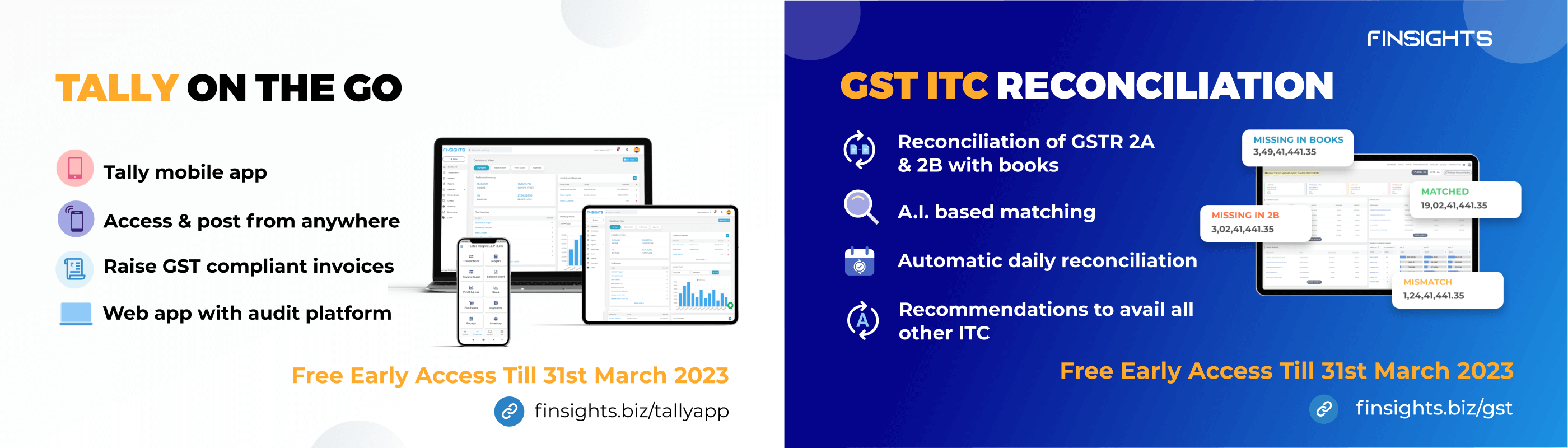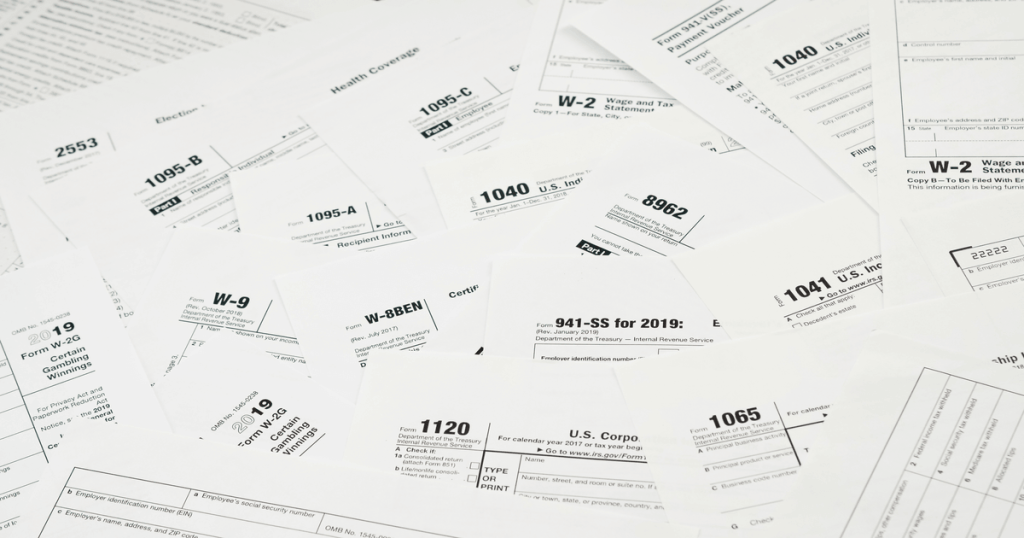With less than a month left for the 31st December deadline for filing Income Tax Return for FY 2020-21, it is wise to gear up and begin the return filing process now (if you have not already) to avoid last-minute hassles and panic situations.
In order to simplify the process of return filing, income tax department has recently introduced Annual Information Statement (AIS) and Taxpayer Information Summary (TIS). AIS is a consolidated annual tax statement containing information of the taxpayer’s financial transactions carried out during the year. TIS is a category-wise information summary of the taxpayer. Both AIS and TIS aim towards curbing tax evasion, promoting transparency and simplifying the existing return filing process.
So, this year, the process of filing income tax return should begin with downloading AIS, TIS and Form 26AS from the income tax e filing portal and verifying that the information displayed in AIS, TIS and Form 26AS matches with the actual financial transaction undertaken by you during the financial year. This means you need to carefully access and verify all three documents for filing tax returns this year. And, in case of any discrepancies in AIS and TIS, you need to submit online feedback to rectify the same.
In this article, we will talk about Taxpayer Information Summary.
What is Taxpayer Information Summary (TIS)?
Taxpayer Information Summary is a summarised and simplified way of viewing the information from the Annual Information Statement.
TIS is a derivative of AIS.
Why do we say that?
Because, the AIS has two components of which one is TIS and the other is proper AIS detailing the information contained in TIS.
Let us understand more about TIS.
For every taxpayer, the income tax website displays a TIS, which presents the taxpayer’s aggregated information summary category-wise that can be used for filing their income tax return. TIS reflects the processed values and derived values separately under each information category such as salary, interest, dividend, etc.
Processed value is the value generated after deduplication of information based on pre-defined rules. On the other hand, derived value is the value derived after considering the taxpayer’s feedback and processed value.
How to deal with errors in AIS/TIS?
If you spot an error in your AIS, the income tax department provides you the facility to rectify it by submitting online feedback. As soon as you submit the feedback on AIS, your TIS will be automatically updated in real-time. The TIS-generated information will be used for the pre-filling of your income tax returns.
Note: If you discover an error in your AIS or TIS, It is crucial to bring it to the notice of the department by submitting feedback. If you don’t give feedback requesting a correction, it may be assumed that the information reflected in AIS is correct. And, after you file the return, you may be asked to explain the mismatch between the return filed by you and the information in the AIS.
Feedback can also be furnished by submitting information in bulk.
Content of Taxpayer Information Summary
TIS is split into two sections – Part A and Part B.
– Part A contains general information about you such as your name, date of birth, mobile number, e-mail address, PAN, masked Aadhar number and date of incorporation/formation in case of an entity.
– Part B contains comprehensive information description, reported value, processed value and derived value of various sources including salary, dividend, off-market credit transactions, purchase of securities and units of mutual funds, sale of securities and units of mutual fund and interest from income tax refund, among others.
How to Access AIS and TIS?
- Login to e-filing portal – www.incometax.gov.in
- Select ‘Annual Information Statement’ under the ‘Services’ tab.
- You will see two options on your screen – Taxpayer Information Summary (TIS) and Annual Information Statement (AIS). Select the desired option and click on ‘proceed’.
- Download the AIS and TIS forms in PDF, JSON or CSV formats.
- The file will be password protected and the password to access the file will be your PAN in caps and date of birth in combination.
Conclusion
Both, AIS and TIS are anticipated to bring more clarity to taxpayers and help them prepare in advance for the return filing season. The information stored in AIS and TIS acts as a birth chart plotting all financial transactions of taxpayers executed in the financial year. On the other hand, they also provide a complete facts database to the tax authorities in a single place.
This move by the tax department exhibits how they are preserving 360-degree data profiling of taxpayers. It will further add power to the government’s endeavour of establishing a seamless, painless and faceless tax administration.