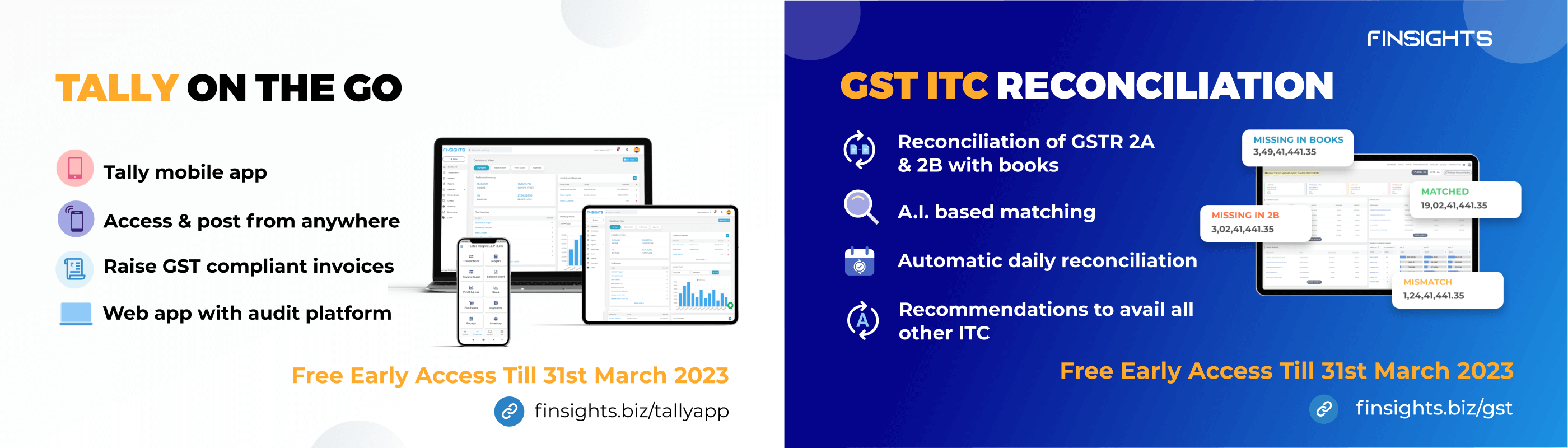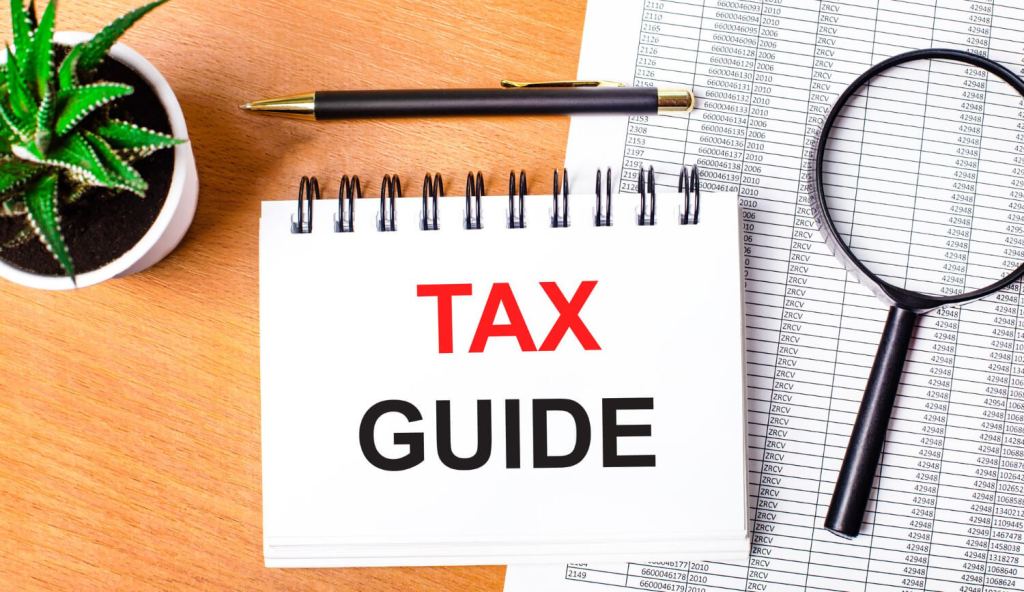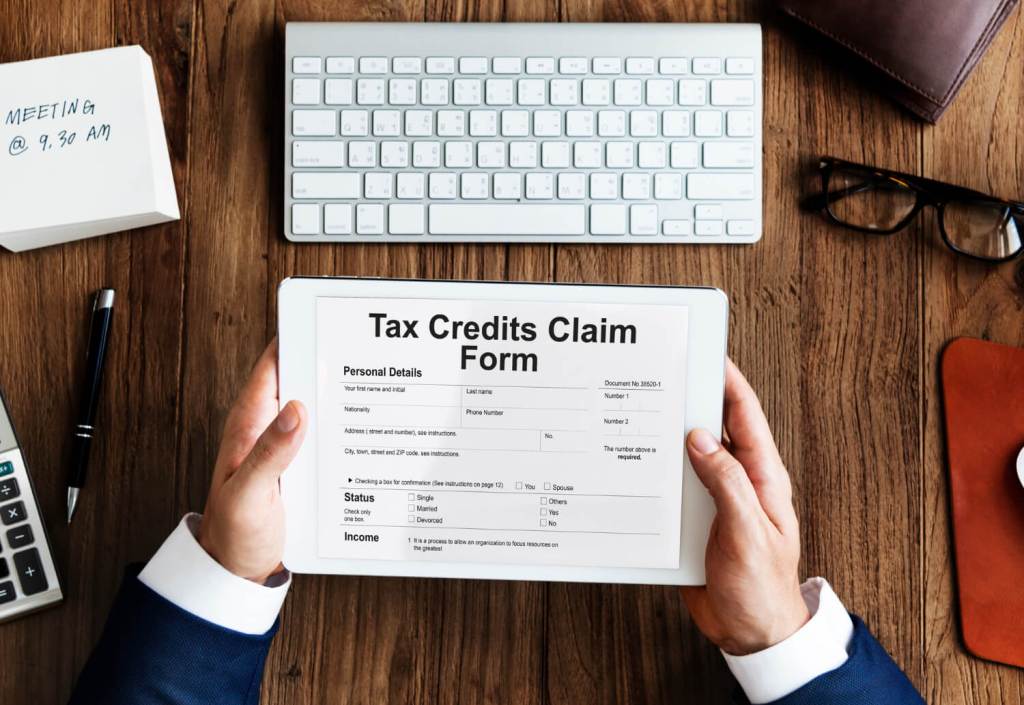The GST is included in the final price of a commodity or service, and consumers pay it at the point of sale. The government levies GST on goods and services sold in India for personal consumption. ITC in GST stands for an ITC used to claim the GST paid on goods and services purchased in the course of business.
The apparatus of the input tax credit is the backbone of GST and a primary reason for its implementation. Section 19 of the CGST Act, 2017 describes ITC provisions for inputs and capital goods sent and received for job work. The registered person or the Principal can claim ITC on inputs or capital goods sent to a job worker for job work.
Furthermore, the principal sends information or capital goods to a job worker by delivering a Challan to the job worker containing such information or capital goods.Every quarter, the Principal is required to submit the GST ITC-04 form. The form must include the following transactional information:
- Inputs or equipment distributed to employees during the quarter.
- Inputs or capital goods received from employees during the quarter.
- Capital goods delivered from one employee to another within that quarter
- Employees’ inputs or equipment supplied during that quarter.
GST ITC-04 Form Elements
The ITC-04 consists of two components.
- Goods sent to the job worker: This includes information about inputs or capital goods sent to the worker. Various details, such as GSTIN, challan number, tax amount, and so on, must be provided. The challans will contain all pertinent information.
- Goods received from the job worker: The details of goods received back are mentioned here, such as goods acquired from the Principal or sent directly from the first job worker’s place of business to another job worker. All original and new challan details must be included here.
What is the Due Date for Form GST ITC-04?
The form GST ITC-04 is due on the 25th of the month following the quarter for which the return is being filed. For example, ITC-04 for the quarter ending September 30th should be filed by September 25th. There are no prescribed penalties or late fees in the event of a delay in filing the GST ITC-04. Section 125 provides for a general fine of up to 25,000 for violations of the act’s provisions and rules made thereunder.
ITC-04 was a quarterly form that had to be filed on or before the 25th of the month following the quarter until September 2021. However, as of October 1, 2021, it is a half-yearly and yearly form, as follows:
(1) Those with a yearly aggregate turnover of more than 5 crores must file twice a year, once in April and once in October.
(2) Those with a yearly aggregate turnover of up to 5 crores must file by April 25th.
Format of GST ITC-04
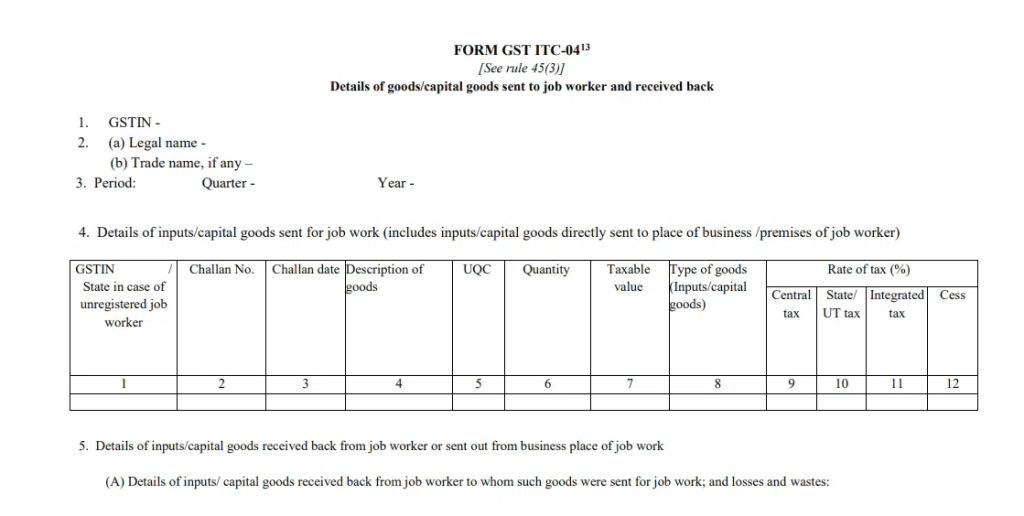
How To File Form GST ITC-04 Online?
Step 1: Go to the GST Portal and log in.

Step 2: Next, navigate to “Services,” then “Returns,” and finally “ITC Forms.”
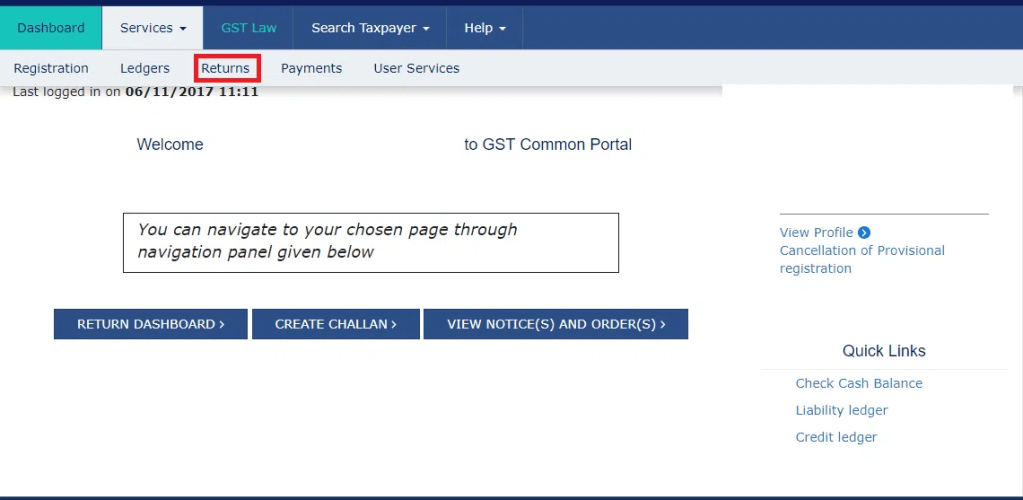
Step 3: Select “Prepare Offline” to upload invoices.
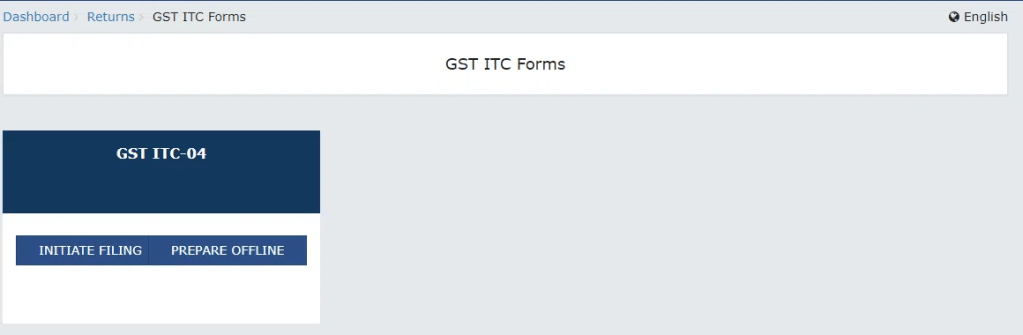
Step 4: After you’ve uploaded the invoices, click the “Initiate Filing” button.
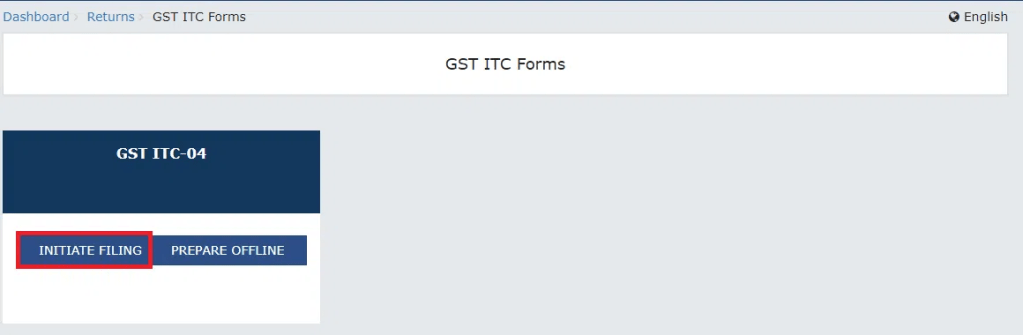
Step 5: Determine the tax period.
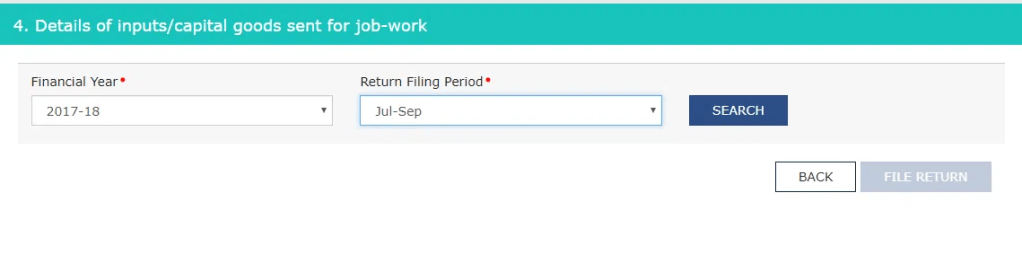
Step 6: Verify the taxable amount and other information.
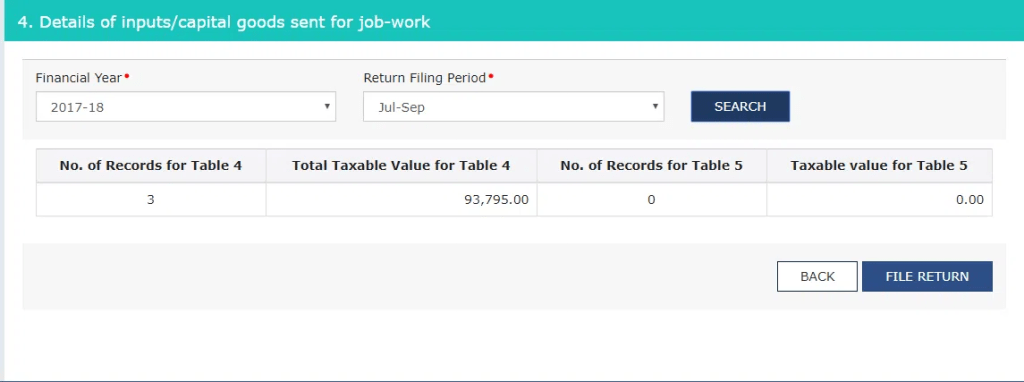
Step 7: Finally, file the return with the appropriate DSC (digital signature certificate) or EVC (electronic verification code).
The policy provides workers plenty of time to return goods to the original owner. GST will aid in the transparency of input credit details on goods sent for job work.
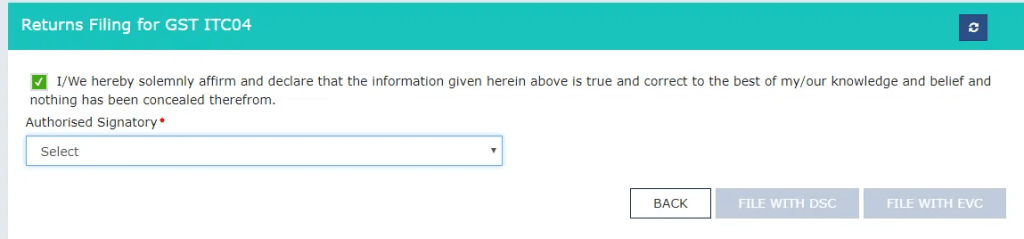
Offline Filing of Form GST ITC-04
Step 1: Go to the GST portal and log in.
Step 2: Select “Offline Tools” from the “Downloads” menu.
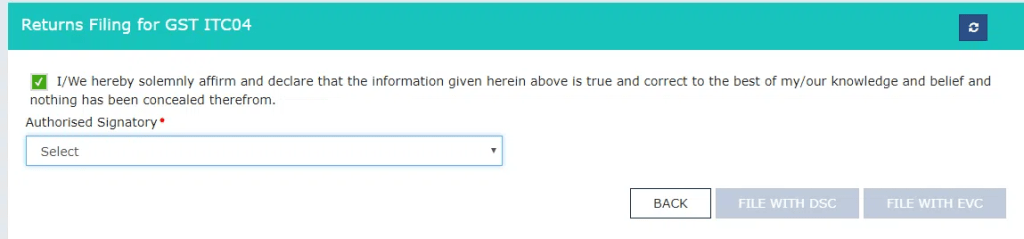
Step 3: Select “ITC-04 Offline Tools” from the list of offline tools.
Step 4: Save the downloaded file to your computer.
Step 5: Once downloaded, unzip the files and extract the ITC-04 offline file.
Step 6: Double click on the file to open it and click on “Enable Content”.
The excel sheet utility will pop up which includes four worksheets:
- The “Introduction” and “Help” options are available on the introduction sheet.
- Home: Update the basic information, such as the GSTIN and the filing period. There are two options: import data from a file or generate JSON for upload.
- Manufacturer to Job worker: Enter the details of the inputs and capital goods sent for job work here.
- Job worker to Manufacturer: Provide information about inputs and capital goods received from a job worker, as well as information about inputs and capital goods sent out from the job worker’s premises.
Step-7: Add the data to the sheet as per given format and tabs.
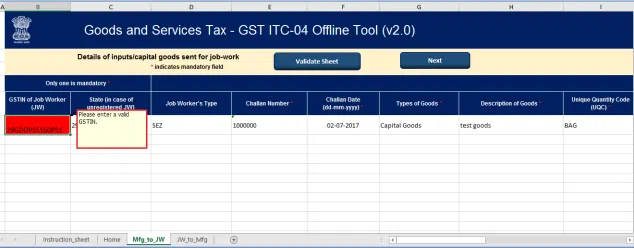
Step-8: After Validating the excel sheet, Create/generate a JSON File.
Step-9: Upload the JSON File
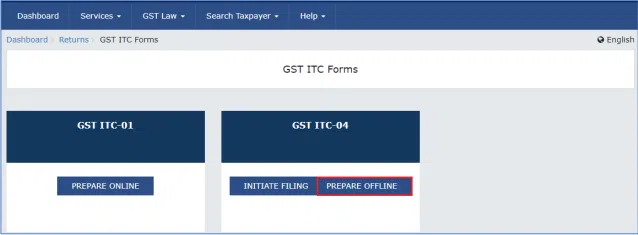
On the GST ITC forms page, click the “Prepare offline” button. Then, choose the fiscal year and the time period for filing the return. Click the “Search” button. On the upload page, click the “Choose file” button. Click “Open” after selecting the generated JSON file to upload.
When you upload the JSON file, it will be validated. If everything goes well, a summary of all the details will be uploaded. Errors will be reported on the GST portal if it fails.
Penalty for non-filing of GST ITC-04
There is currently no penalty, late fee, or interest for filing Form ITC 04 late.
FAQ
Yes, but only if the principal declares the location of the job worker as his additional place of business. This rule does not apply if the job worker is registered and the principal manufacturer supplies goods that the Commissioner has specifically declared to be allowed to sell directly from the job worker's location.
If you see an error message box while opening the Excel sheet that says "Compilation error in module due to incompatibility with the version, platform, or architecture," ignore it and check to see if the Excel sheet works. If it does not work, you must use the most recent version of Microsoft Office to export your data successfully.
Each upload is a new upload, with the old data being replaced by the new set of records. To ensure that the total taxable value and total quantity reconcile with your records, it is recommended that you upload the entire file each time and view the summary on the GST portal.