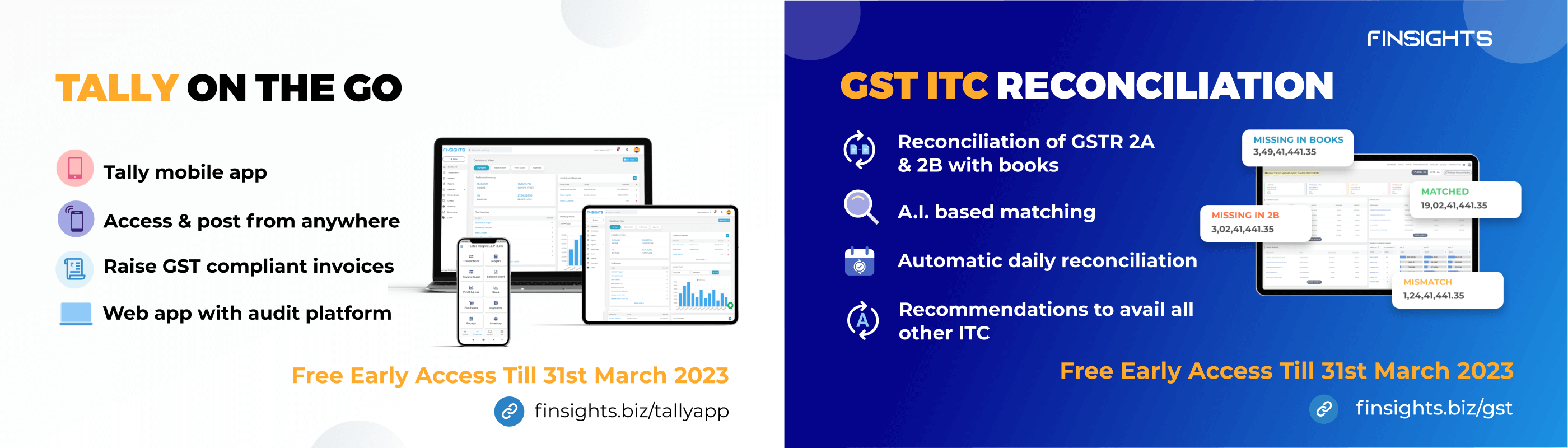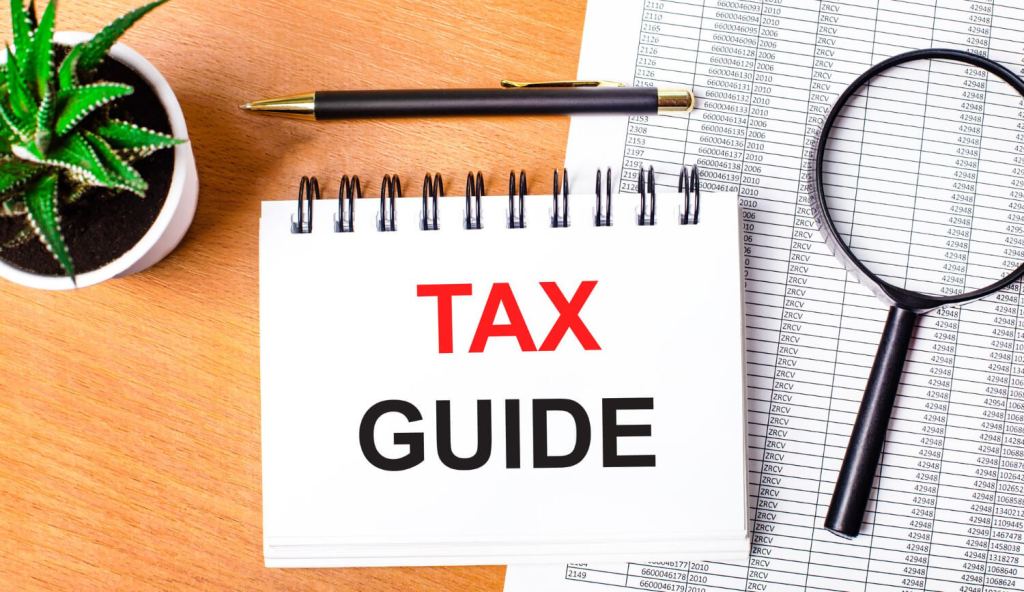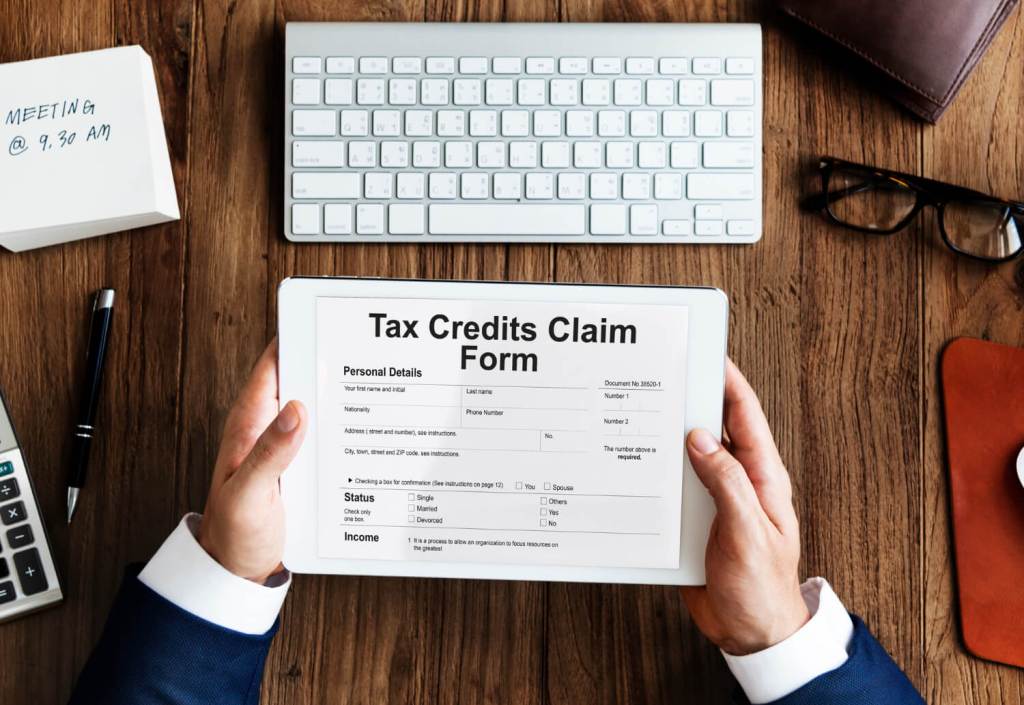An accountant’s job is often hectic and involves the creation of multiple accounting entries continuously. Choice of Accounting software plays a critical role in easing the accountant’s workload. For example, if an accountant has to record 100 accounting entries in a day, and the use of accounting application mandates a mouse since each accounting entry involves at least 10 fields, the accountant has to move the cursor at least ten times for each accounting entry.
The hardship only escalates if settings have to be changed for any Invoice. This is where Tally Accounting Application has proven to be very handy with its shortcut keys
Tally is the only accounting software that made it possible to record any number of accounting entries without the necessity of touching the mouse. Here are the shortcut keys in Tally that makes it easier for the user to work easily on Tally accounting software.