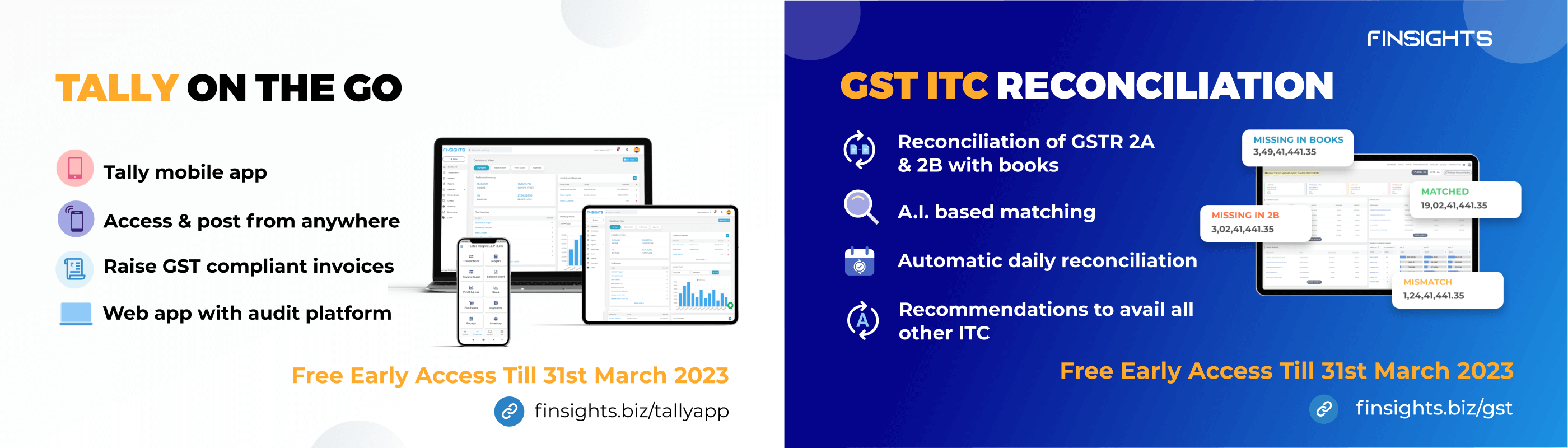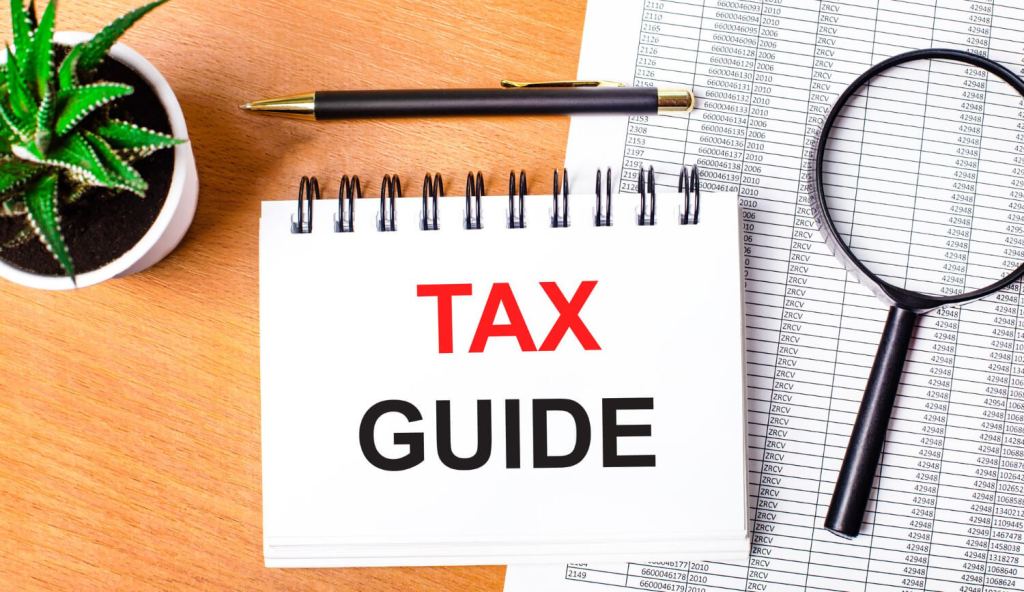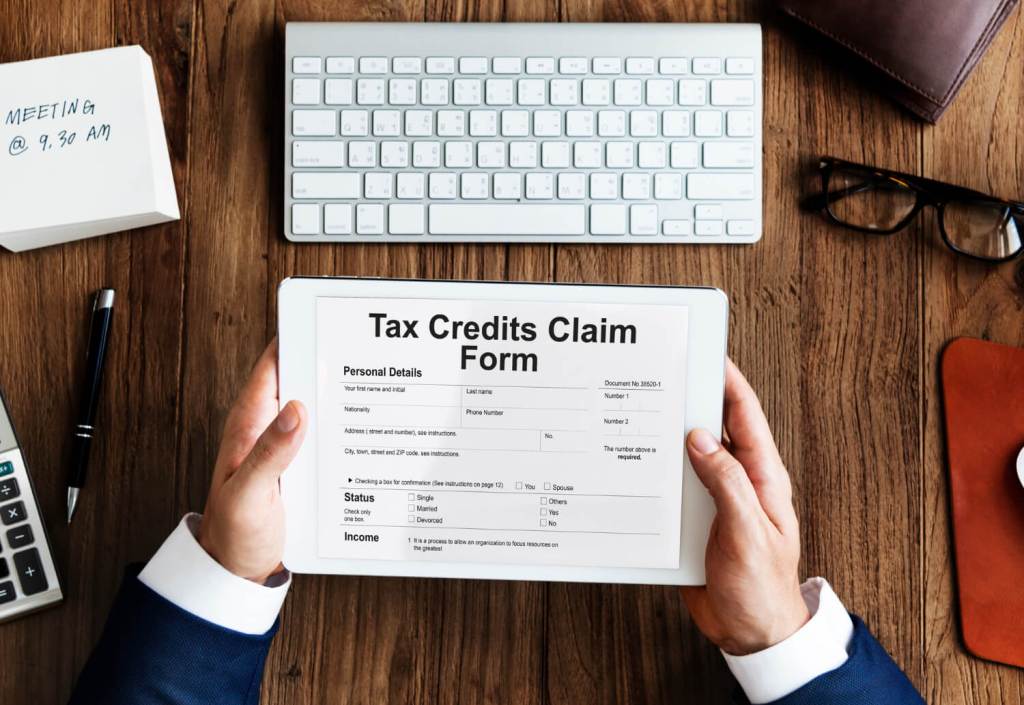There are several problems with Form GSTR 9 and ambiguity regarding its format. Despite the fact that the same information had previously been filed in the monthly and quarterly akin periodic returns, the information would not automatically populate in this form. The majority of the hassles associated with filing an annual return have been removed thanks to a redesign of the form by the GSTN. Some topics, however, are still up for debate.
1. GSTR 9 and GSTR 9C Must Separated in Relation to ITC
Capital goods and all inputs, including input service credits, must be split into two separate inputs. It also mandates that an auditor perform a thorough examination and analysis of the taxpayer’s financial records.
The majority of taxpayers may not have recorded this bifurcation when it comes to bifurcation. In order to avoid inaccurate reporting and its repercussions, the taxpayers are overburdened with the task of gathering this information.
2. Input Tax Credit Claims Are Not Reflected in GSTR 2A
The GSTR 3B returns for FY 17–18 were submitted by taxpayers in accordance with the CGST Act, along with claims for input tax credits. The GSTR 2A does not accurately reflect all input tax credits for some taxpayers.
This presents a challenge for the taxpayers because they would receive notices from the Tax Department informing them that their input tax credit has been deemed ineligible without being given the chance to demonstrate that it is genuine.
3. MIsmatch of ITC in GSTR 9 and GSTR 2A
Taxpayers have suffered greatly from input tax credits as a result of the discrepancy between the input tax credit that appears on the automatically generated GSTR 2A and the input tax credit that appears on the GSTR 9. As we can see, there are many causes.
- On invoices where the place of supply is the supplier’s state rather than the recipient’s state, GSTR 9 excludes input tax credits.
- Regarding invoices sent to the recipient taxpayer during the time the taxpayer submitted an application for a composition scheme, there are no input tax credit entries in GSTR 9 pertaining to those invoices.
- The final figures have been reported in GSTR 9 as compared to the gross figures in GSTR 2A after taking amendments into account.
4. Table 6(B) and Table 6 cross-referenced data (H)
In accordance with Table 6(B), all inward supplies, input tax credits, and imports must be reported prior to inward purchases and inward purchases that are otherwise subject to reverse charge. It is required to report input tax credits that were refunded or reversed during the same financial year, per table 6(H). There are overlapping figures in tables 6(B) and 6(H) of the GSTR 9.
5. Having Trouble Filling Figure 4F in GSTR 9
The tax paid on a specific advance is disclosed without invoices being issued in Table 4(F) of the GSTR 9. The source of the information for this table should come from table 11(A) of the GSTR 1 returns, as stated in the explanation for filling it out. This process works well on a monthly basis, but taxpayers must consider all adjustments made throughout the year when making a decision on an annual basis. In other words, information must also be included from GSTR 1 return table 11(B).
6. An analysis of HSN's incoming and outgoing supply
If a supplier’s annual sales in the most previous financial year were more than Rs. 5 crore, they must disclose HSN summary information. Supplies coming in and leaving must comply with this requirement. Most taxpayers don’t typically keep track of their contributions in any way. It is burdensome for them that they are currently required to gather and report these data.
Conclusion:
With the recent GSTR-9 notification, it is abundantly clear that taxpayers must understand how to file GSTR-9. The main problem that occurs during GSTR-9 filing is the mismatch of ITC data from various returns, which ultimately shows up in GSTR-9.
Subscribe to Finsights GSTR 2A/2B Reconciliation Software, if you want to accurately reconcile your ITC data starting with matching GSTR-2A & GSTR-2B with the books so that it doesn’t become a problem in GSTR-9 and to ensure that you never have to worry about compliance.
Not only that, You can make e-Invoices using Finsights that abide by Indian law, and Finsights makes it incredibly simple to do so. Learn how to create invoices, the different types there are, how to send them, and how to manage all of your invoices under one roof. Drop in your contact details for a Free Demo of Finsights GST Reconciliation Software Today.