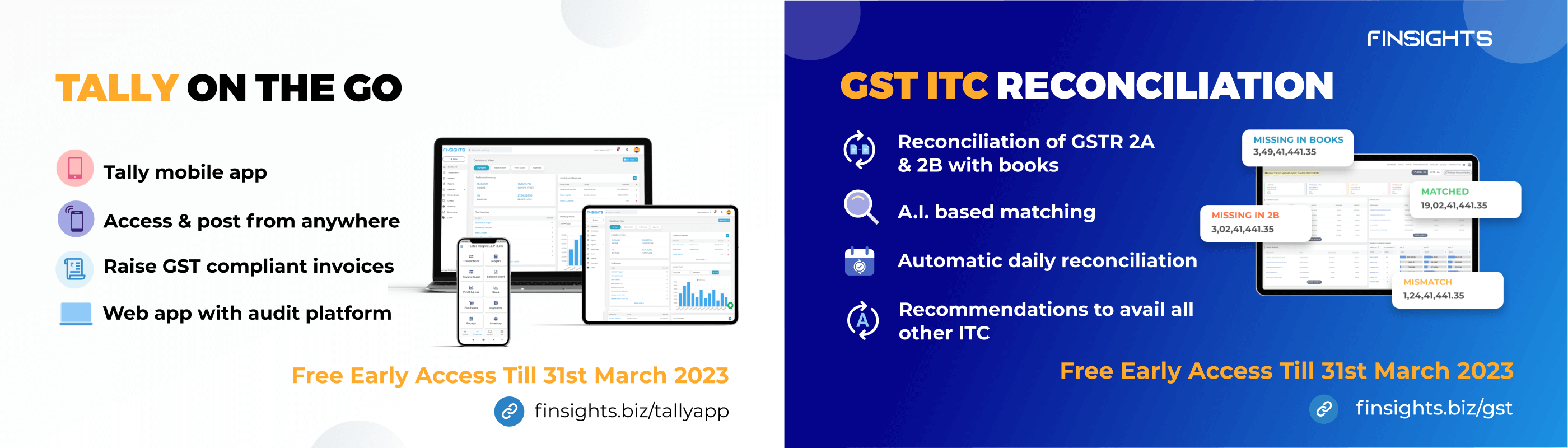Whatsapp Alert by Finsights is a virtual Tally assistant that keeps a track of payments, transactions, expenditures, maintained in the Tally account of a user. If you are a Tally user and want to keep a track of important events and entries made in your Tally account, Whatsapp Alert by Finsights is the best tool for you. As a part of Finsights solution offerings for Tally on mobile and Tally on web, we have made it easier for the users to get important notifications directly from Tally to WhatsApp and Tally to email.
Here’s what you can track directly from Tally to WhatsApp and Tally to email:
1. Transaction Alert from Tally:
Transaction alerts feature is used when you want to keep a track of various transactions of a specific company. All you have to do is, open the Whatsapp Alert on Finsights, select the company and transaction, set the transaction amount and save your settings. Every time the transaction amount entry in Tally exceeds the set limit in Finsights, you will get notifications immediately on your WhatsApp and Email. On receiving these notifications, you can click and check the details of the Tally transactions in your Finsights App.
2. Expenditure Alert from Tally:
Expenses alert is used to keep a track of the expenditure amount in Tally for a specific account. To do so, select the account, set the transaction amount range in your Finsights Whatsapp Alert and save your settings. Every time the expenditure amount entry in Tally exceeds the set limit in Finsights, you will get notifications immediately on your WhatsApp and Email. On receiving these notifications, you can click and check the details of the expense entries in Tally through your Finsights App.
3. Bills Receivable Alert from Tally
Bills Receivable/ Outstanding Receivables alerts are set to regularly monitor overall outstanding payments. You can set alerts on Finsights WhatsApp Alert feature for receiving the alerts weekly, monthly, quarterly or yearly. Use bills Receivable Alerts to monitor all outstanding payments regularly.
4. Customer’s Credit Limit Alert from Tally
Keep a check on the credit transactions with your customers and set credit limit alerts through Finsights Whatsapp Alert. Now you can set alerts to monitor the credit transactions on Tally. You need not ask your accountant or keep checking Tally data daily to monitor credit transactions with a customer. Every time the credit amount entry in Tally exceeds the set limit, you will get notifications immediately on your WhatsApp and Email. On receiving these notifications, you can click and check the details of the customer and the credit transactions through your Finsights App.
5. Get PDF Reports from Tally
Whatsapp Alert will now deliver all your favourite Tally Registers directly to your WhatsApp and email. You can instruct Finsights Whatsapp Alert for automatic Tally reporting directly delivered to your inbox and WhatsApp. Receive and review sales, purchases, expenses, payments and receipts registers in pdf format from Tally.